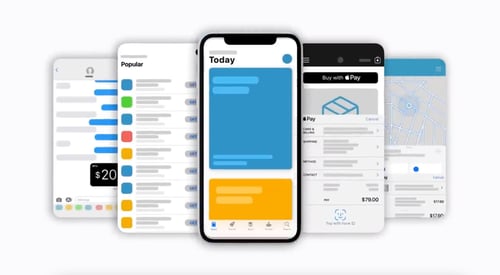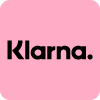Apple Pay is Apple's international payment service. Users who own Apple devices such as the iPhone, iPad, Apple Watch or Macbook can use this mobile payment service.
Wherever you can pay contactless with your debit card, you can now also pay with Apple Pay. And now you can also offer Apple Pay via Pay! When you offer this payment method in your webshop, you offer your customers the opportunity to make purchases in a safe, fast and easy way.